A Guide to IRC Registration for Open Source Project Participation
IRC (Internet Relay Chat) has long been a crucial platform for discussion in many large-scale open-source projects, including Bitcoin, the Linux Foundation, Hack in Taiwan Conference, the Tor Project, Wikipedia, Mozilla Firefox, and others. The following is a step-by-step guide for joining these important channels.
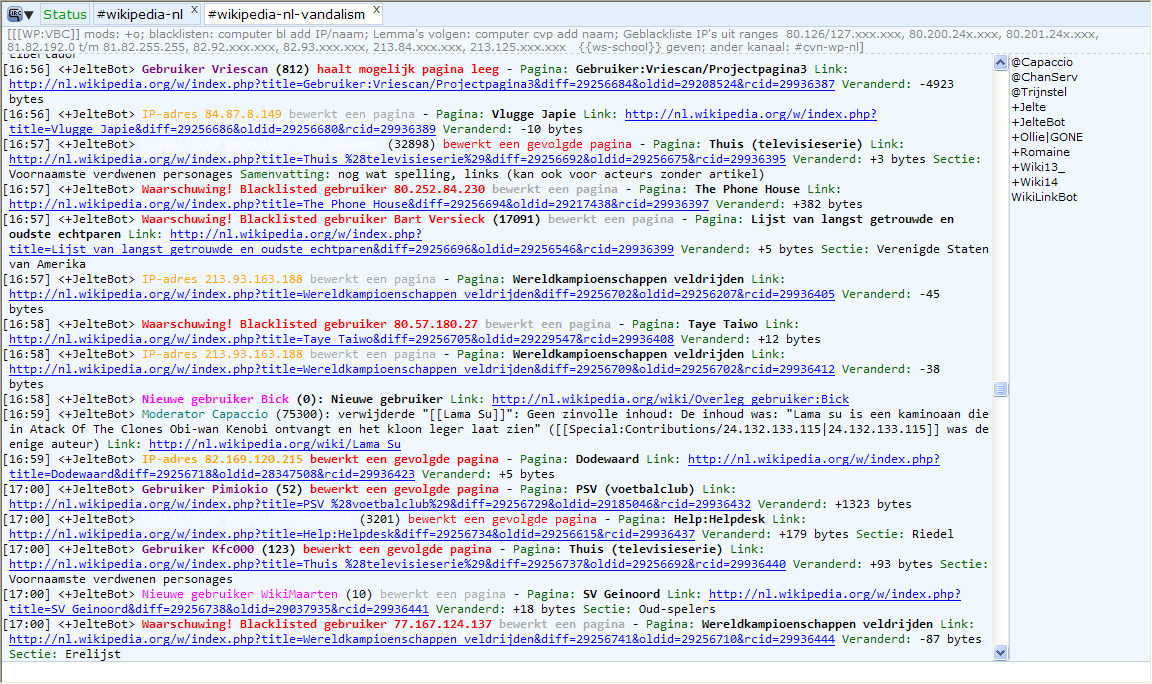
Steps to Join an IRC Channel:
-
Finding the Project’s IRC Channel Page:
- Visit the project’s official website to find if they have an IRC channel.
- Some notable IRC channels include:
-
Setting up a Nickname:
- Upon accessing the website, think of a nickname you would like to use and enter it. This will be your identity on IRC, and no password is needed initially.
-
Finding and Entering a Channel:
- After connecting to the IRC server, you need to find and enter the specific channel. For example, in Bitcoin, the most populated channel is the bitcoin channel. Input the channel name to join.
-
Registering the Account:
- Once inside, you will typically find a channel for server chat, where you can register your account. To register, use the command:
/msg NickServ REGISTER password [email protected]Replace
passwordand[email protected]with your chosen password and email.
- Once inside, you will typically find a channel for server chat, where you can register your account. To register, use the command:
-
Email Verification:
- After completing the registration, check your email for a verification message. It will contain a command, which you should copy and paste into the IRC server channel and press
enter. This verifies your registration.
- After completing the registration, check your email for a verification message. It will contain a command, which you should copy and paste into the IRC server channel and press
Conclusion: Now the account is yours. Remember, one account per server is required, so you’ll need to register separately for each different IRC server. Some servers might not even require email verification, but the registration steps are generally similar.
Note: The information provided is accurate as of the time of writing and might vary with different IRC servers or channels.
Enjoy Reading This Article?
Here are some more articles you might like to read next: